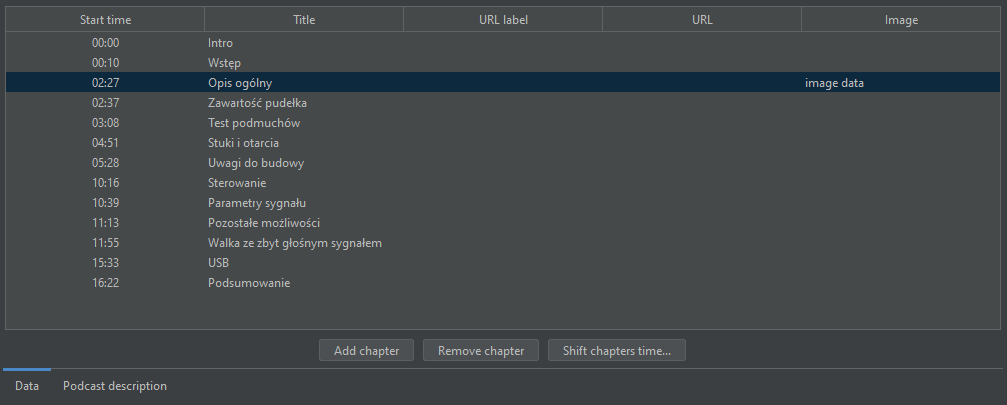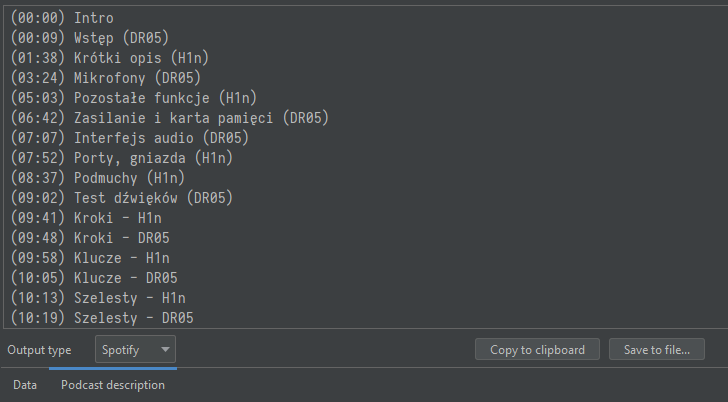Only text chapters for Spotify/YouTube
It's the simples scenario. Run Chapters Creatora, open mp3 file and play the episode. Stop playing in an important moment and add new chapter for this timestamp:
To add new chapter use Add chapter button (shortcut: Shift+Insert), to remove existing chapter use Remove chapter button (shortcut: Shift+Delete).
You are able to add new chapters while playing - check Ask for the title field and after click on the insert chapter button in the player (shortcut: F10) Chapters Creator will ask you for the title:
At the end you can to save chapters as separate file (File-Save chapters file...) or in the mp3 file (File-Save MP3 file...).
On Podcast description tab you can view chapters in Spotify/YouTube/JSON format - choose the right format from the dropdown list.
You can copy this description and paste it to your podcast's description.
© 2025 Konrad Leśniak