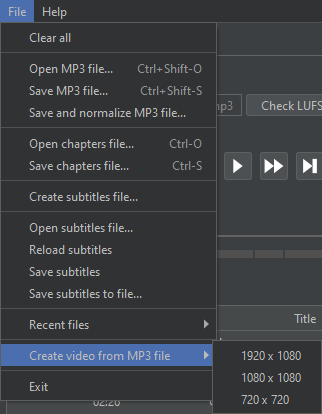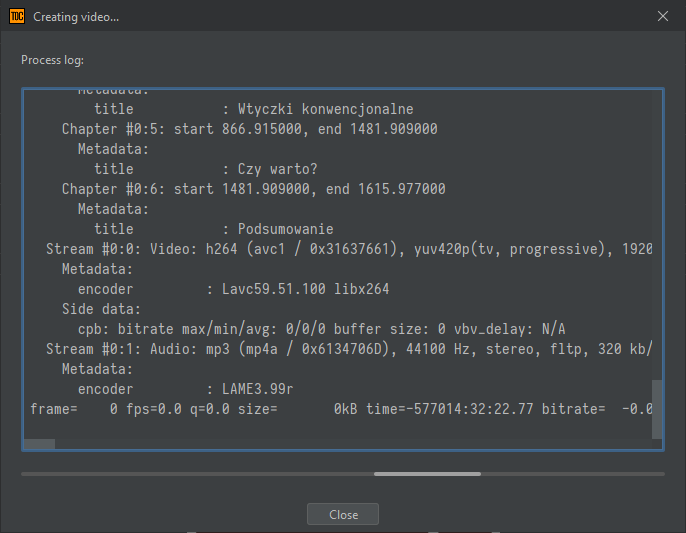Create videos using ffmpeg
If you copy to the folder ffmpeg the application ffmpeg.exe, Chapters Creator will show in the menu File a new command: Create video from MP3 file:
Newest ffmpeg.exe you can download from binaries for Windows. Inside the archive in bin folder you will find ffmpeg.exe - copy if to the folder ffmpeg and restart Chapters Creatora - the new command should be available.
To create a video file you have to open mp3 file in Chapters Creator. You should fill chapters and metadata. Now you can enter the submenu Create video from MP3 file and choose one of available resolution. Next, you have to enter the location and the name of target video file and after that Chapters Creator will create this video file based on mp3 file and information from chapters and metadata.
Own video resolutions
If default video resoultions are not enough for you, you can create a special configuration file in ffmpeg folder. The name of this file should be videoconfig.json and the content should be in JSON format. Here is the example of the configuration with three resolutions (you can add another or remove if you want to):
{
"version": "1.0",
"presets": [
{
"width": 1920,
"height": 1080
},
{
"width": 1080,
"height": 1080
},
{
"width": 720,
"height": 720
}
]
}
Chapters Creator should be restarted to load configuration file.
© 2025 Konrad Leśniak